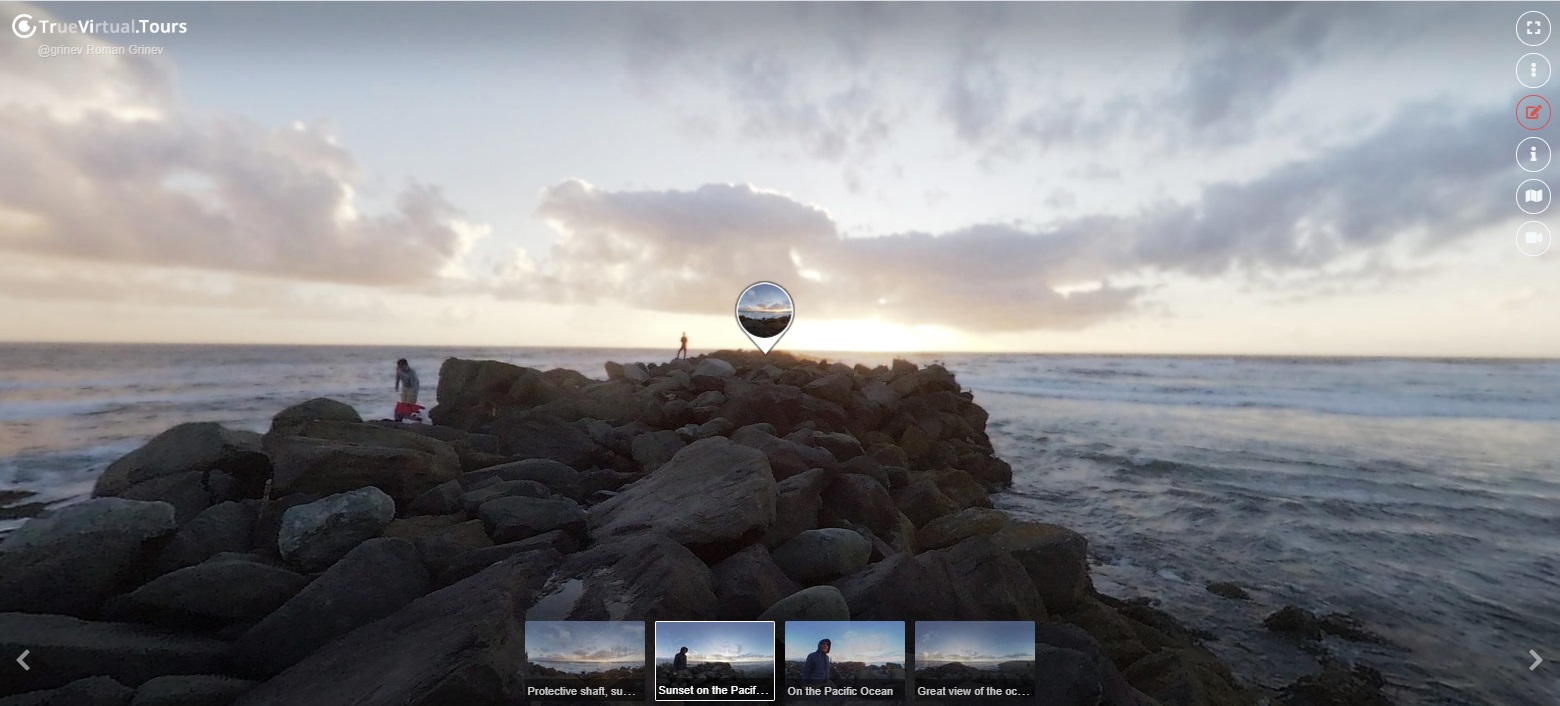The public library of the city Rodniki Ivanovo region
Dear friends! We invite you to a virtual tour of the Rodniki Public Library.
In 1918, a district library was organized in the city of Rodniki. It was created from the collections of the reading library of the People’s House and personal books donated by the deputy of the IV State Duma P.I. Surkov. The chairman of the Council of People's Commissars V.I. Lenin and the head of library affairs of the People's Commissariat of Education V.Ya. Bryusov.
In 1978, 22 independent state libraries were merged on the territory of the Rodnikovsky District into a centralized library system led by the central district library.
In 1996, a resolution was adopted by the Head of the Rodnikovsky District Administration on the reorganization of the district library into the Public Library. June 12, 1998 the grand opening of the Public Library.
The total book fund of the main spring library at the beginning of 2018 is 117,276 books. The library serves about 7 thousand readers. Currently, the Rodnikovskaya Central Library Center includes the Public Library, 2 city and 16 rural branches.
102
15
360° panoramas of this virtual tour, page 1
-
 today
todayJohn Smith
How to create a virtual 3D tour? Step-by-step instruction
The order is as follows: 1) upload to the site spherical panoramas from which you plan to create a virtual tour; 2) from the list of uploaded panoramas add each panorama to the virtual tour (Add to 3D tour link); 3) open the created virtual tour, edit the panorama order, select the main panorama, set transition points (tunnels).
Learn more