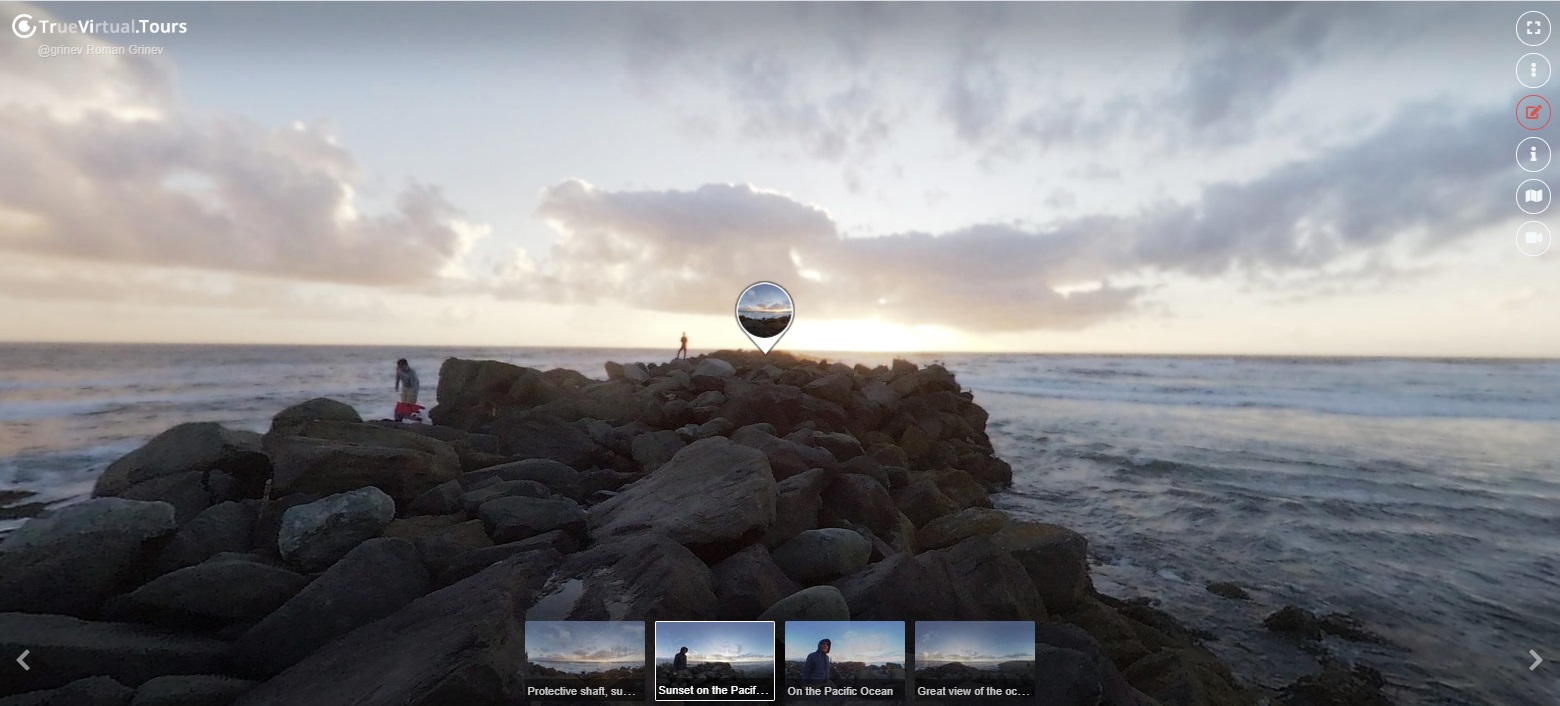Industrial zone Agidel
Publish date: 08/24 2022
Views count
305
305
Number of panoramas
26
26
{{local.favoritesCount}} people liked this tour
360° panoramas of this virtual tour, page 1
Showing 1-24 of 26 items.
-
 today
todayJohn Smith
How to create a virtual 3D tour? Step-by-step instruction
The order is as follows: 1) upload to the site spherical panoramas from which you plan to create a virtual tour; 2) from the list of uploaded panoramas add each panorama to the virtual tour (Add to 3D tour link); 3) open the created virtual tour, edit the panorama order, select the main panorama, set transition points (tunnels).
Learn more