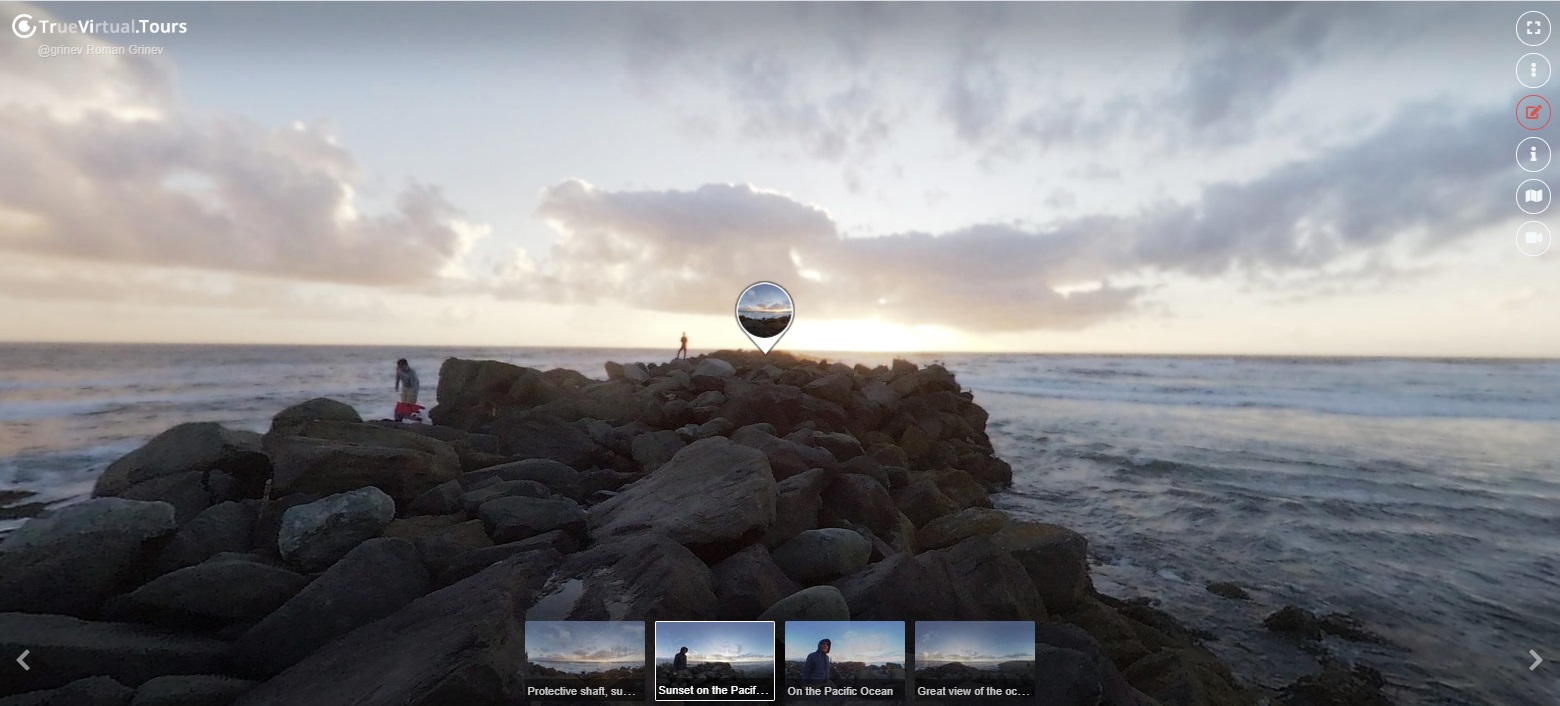Tomb of the Unknown Soldier, Eternal Flame, Polish Soldiers
Virtual Tour: Marshal Jozef Pilsudski Square, Tomb of the Unknown Soldier, Saxon Garden, Warsaw. Marshal Jozef Pilsudski Square (Polish. Plac marsz. Józefa Piłsudskiego) is a parade square in the center of Warsaw, Poland. The square is named after Marshal Jozef Pilsudski, who played an important role in restoring Polish statehood after the First World War. The ensemble of the square includes the Tomb of the Unknown Soldier, a monument to Marshal Pilsudski and the ruins of the Saxon Palace.
The Tomb of the Unknown Soldier in Warsaw - a monument tomb on Marshal Jozef Pilsudski Square in Warsaw. The purpose of the Warsaw Tomb of the Unknown Soldier is to pay the debt to all who gave their lives for Poland. The grave belongs to the national symbols, symbolizing the greatest dedication.
Saxon Garden is a city park in Warsaw, located in the city center opposite Pilsudski Square. This is the oldest public park in the city. Founded in the late 17th century, it was opened to the public in 1727 as one of the first public parks in the world.
The Saxon garden was founded at the turn of the 17th and 18th centuries by King Augustus II the Strong. In May 1727, the park became accessible to all residents of the city. Thus, it became a public park before Versailles (1791), Peterhof, Summer Garden (1918) and many other famous parks.
109
Featured in virtual tours
-
 today
todayJohn Smith
How to create a virtual 3D tour? Step-by-step instruction
The order is as follows: 1) upload to the site spherical panoramas from which you plan to create a virtual tour; 2) from the list of uploaded panoramas add each panorama to the virtual tour (Add to 3D tour link); 3) open the created virtual tour, edit the panorama order, select the main panorama, set transition points (tunnels).
Learn more