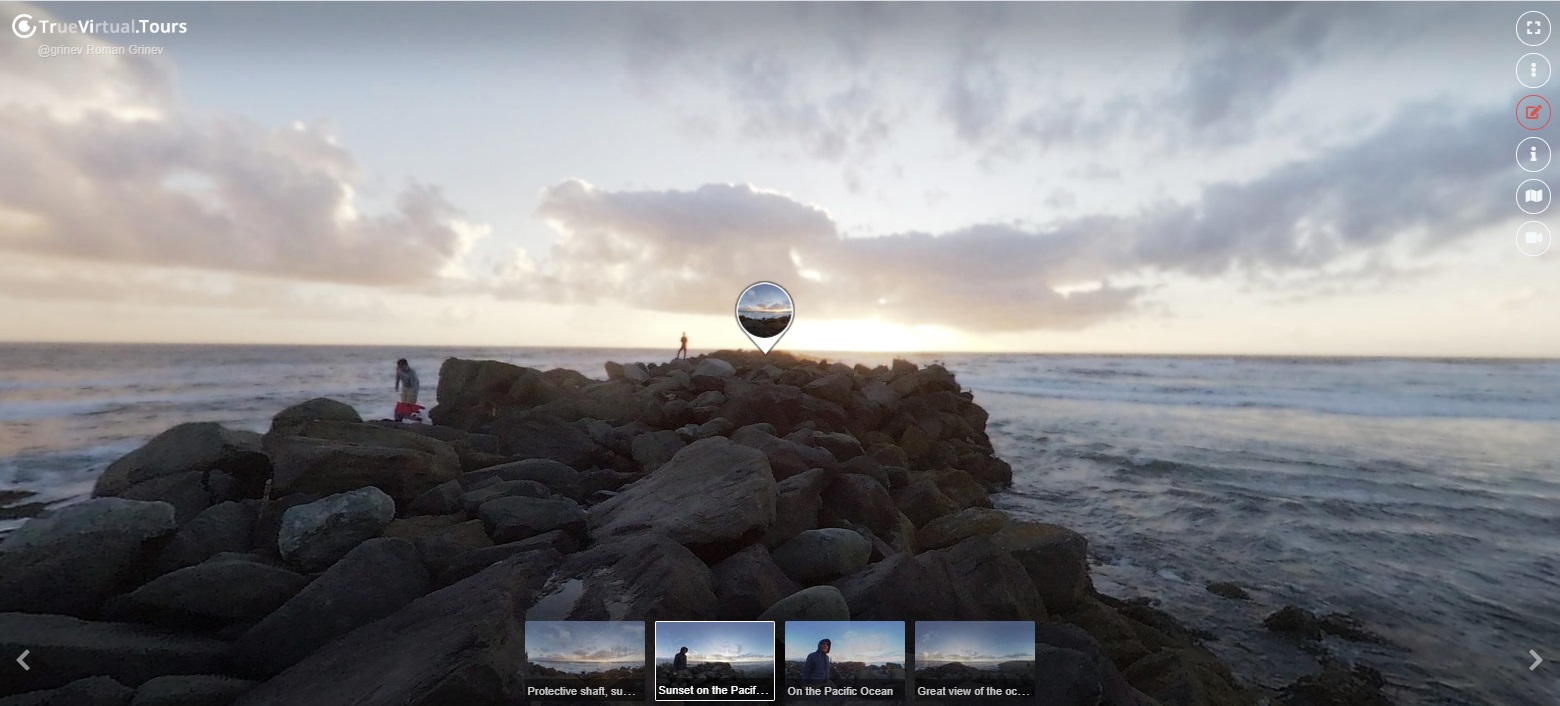DJI 20230419140223 0001 V
A fascinating route to the Slepikovsky lighthouse, located on the cape of the same name, tourists start from the city of Kholmsk. It got its telling name due to the fact that it is located in a hilly area. Therefore, the upper part of the city - Pervomayskaya Street, is, in a way, one large observation deck, from where beautiful views of the city and the port open, and sometimes you can see the snow-white sails of the local yacht club. Guests of the city can stroll along Primorsky Boulevard, enjoy the sea air, sit on a bench overlooking the sea and the port. Further, the route runs through the villages of Yablochnoe and Sadovniki, where one of the best beaches on Sakhalin is located - with the purest water and white sand. From here, the coastal strip goes towards the sea, drawing a triangular ledge - this is Cape Slepikovsky, on which the operating lighthouse of the same name is located. The latter is an almost complete twin of the lighthouse at Cape Lamanon and is a round 27-meter tower, which is connected by corridors with auxiliary and living quarters. The cape itself is completely unique. It is a natural monument of regional importance, covering an area of more than 600 hectares. Here is the only relic grove of Korean cedar on Sakhalin, about 200 species of higher vascular plants, 12 species of mammals, 5 species of amphibians, 2 species of reptiles and 80 species of birds. The cape and the lighthouse are named after the commander of the Russian partisan detachment Bronislav Grotto-Slepikovsky, who operated in South Sakhalin during the war of 1904-1905.
452
Featured in virtual tours
-
 today
todayJohn Smith
How to create a virtual 3D tour? Step-by-step instruction
The order is as follows: 1) upload to the site spherical panoramas from which you plan to create a virtual tour; 2) from the list of uploaded panoramas add each panorama to the virtual tour (Add to 3D tour link); 3) open the created virtual tour, edit the panorama order, select the main panorama, set transition points (tunnels).
Learn more