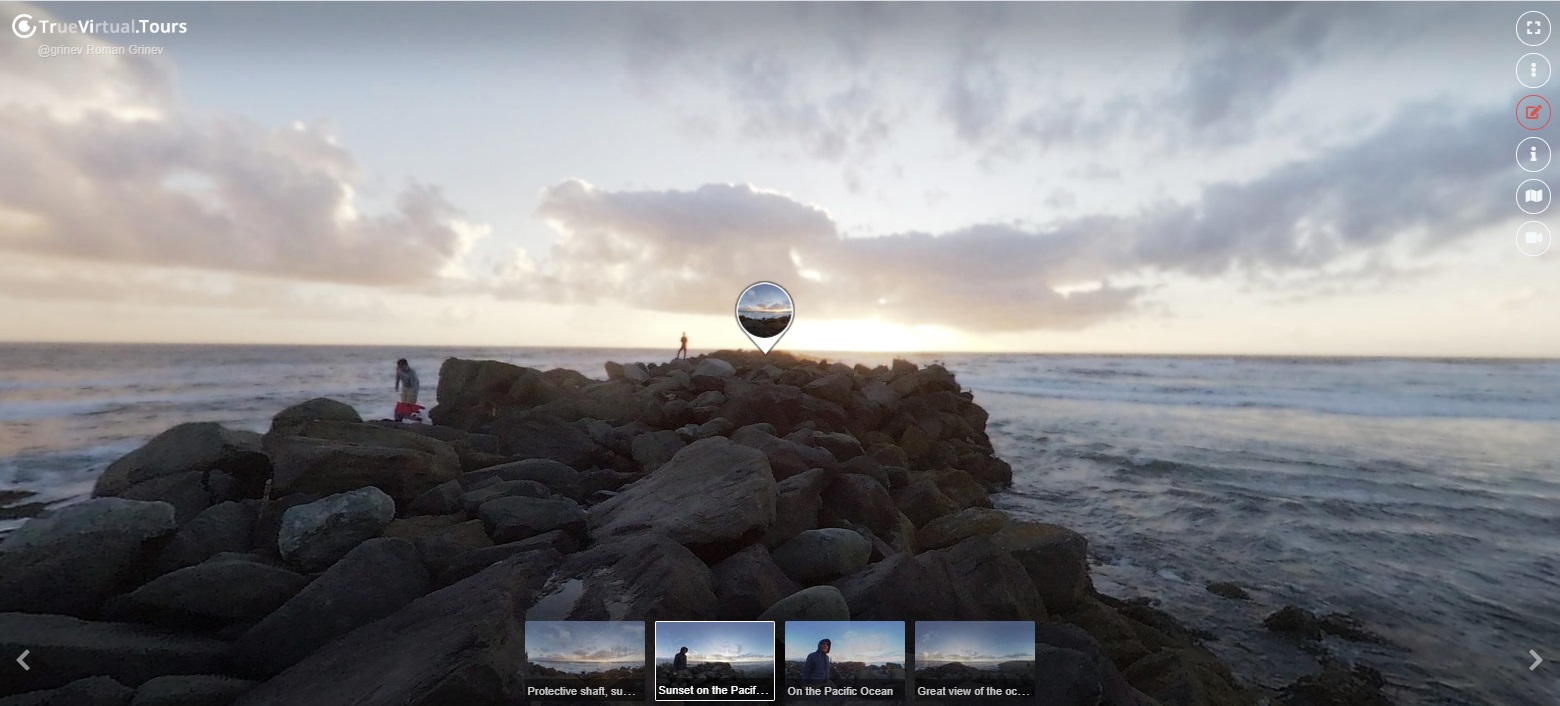Kurma
Virtual tour: Baikal.
90
Featured in virtual tours
-
 today
todayJohn Smith
-
 02/11 2019
02/11 2019Евгений Листюк
Like the panorama! Only one thing spoils the impression from viewing - the presence of dark stripes on the clouds above the water - as I understand it, this is the problem of blending when assembling a panorama: (
Translated from Russian -
 02/11 2019
02/11 2019Андрей Вершинин
Thank. No, just blunted and did not remove the hood. Crop lens, with a pale cut edges on the full frame.
Translated from Russian -
 02/11 2019
02/11 2019Евгений Листюк
How did this prevent you from assembling? If you use PTGui, then there it is easy to throw out all unnecessary from the frame and it will not interfere (literally and figuratively) into the work of the blender.
Translated from Russian -
 02/11 2019
02/11 2019Андрей Вершинин
Few just 4 frames with a hood. In ptgui tried to regulate the crop - it is useless. With a shot of a blend of problems with the sky there. I really recently began to master the panorama, and perhaps I do not know all the subtleties.
Translated from Russian -
 02/11 2019
02/11 2019Евгений Листюк
Well, of course, it’s hard for me to judge without your source material how you got there :)
Translated from Russian
How to create a virtual 3D tour? Step-by-step instruction
The order is as follows: 1) upload to the site spherical panoramas from which you plan to create a virtual tour; 2) from the list of uploaded panoramas add each panorama to the virtual tour (Add to 3D tour link); 3) open the created virtual tour, edit the panorama order, select the main panorama, set transition points (tunnels).
Learn more