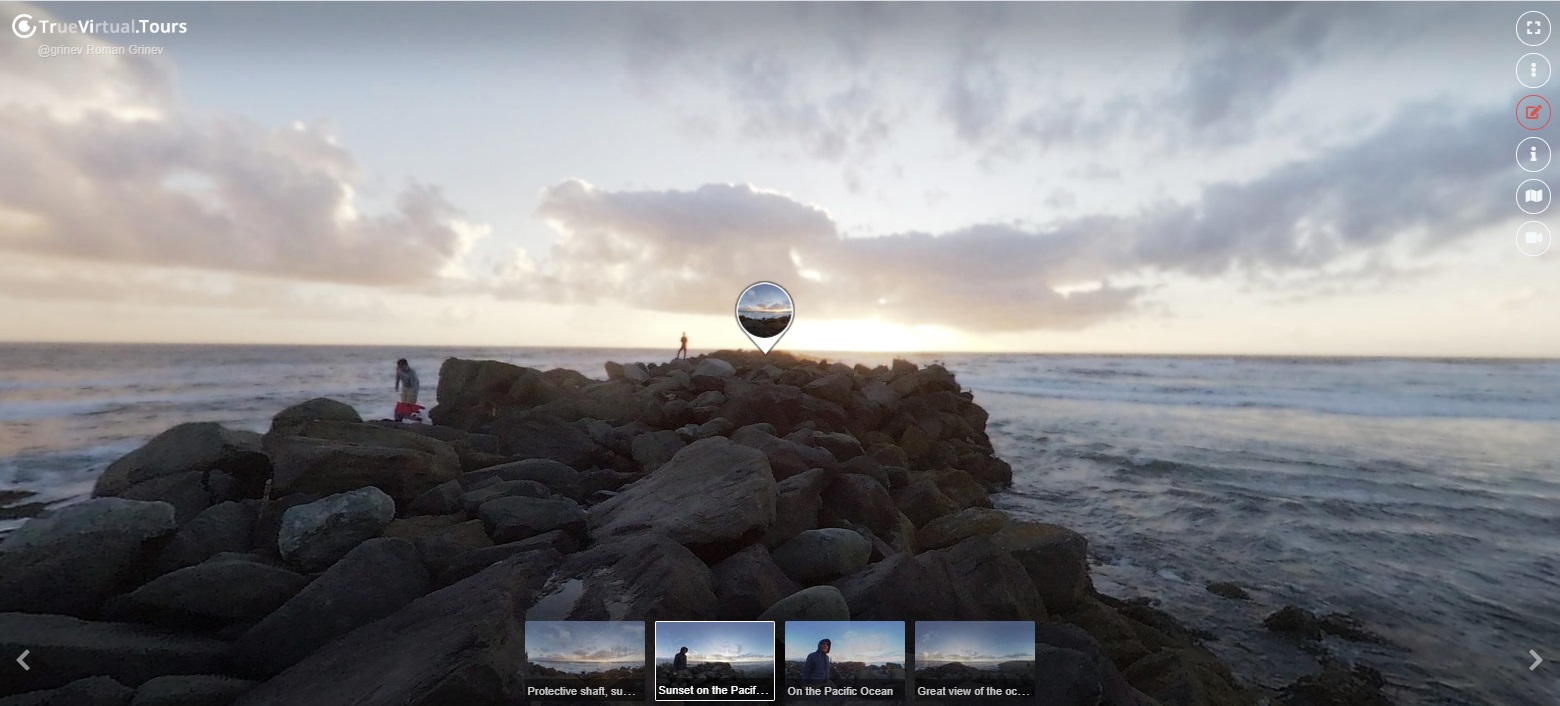Residential complex Comfort City
Residential complex "Comfort City" in Almaty: The modern comfort-class residential complex "Comfort City" is conveniently located in the prestigious Bostandyk district of Almaty, at the intersection of Gagarin and Al-Farabi avenues.
The residential complex consists of 11 blocks of variable number of floors (from 9 to 24 floors), offering a wide selection of apartments: from compact studios to spacious penthouses.
Apartments in Comfort City are distinguished by thoughtful layouts, ergonomic use of space and high ceilings.
The Comfort City residential complex is an ideal place for those who value comfort and safety:
Closed and guarded area with 24-hour video surveillance. Modern access control system. Playgrounds for children of all ages. Sports grounds for lovers of active recreation. Recreation areas with benches and green spaces. Underground parking for residents' cars. Within walking distance from the Comfort City residential complex are:
Schools and kindergartens. Supermarkets and shops. Pharmacies and clinics. Restaurants and cafes. Entertainment centers. Public transport stops. The Comfort City residential complex is your key to a comfortable and safe life in the very heart of Almaty!
6
6
360° panoramas of this virtual tour, page 1
-
 today
todayJohn Smith
How to create a virtual 3D tour? Step-by-step instruction
The order is as follows: 1) upload to the site spherical panoramas from which you plan to create a virtual tour; 2) from the list of uploaded panoramas add each panorama to the virtual tour (Add to 3D tour link); 3) open the created virtual tour, edit the panorama order, select the main panorama, set transition points (tunnels).
Learn more