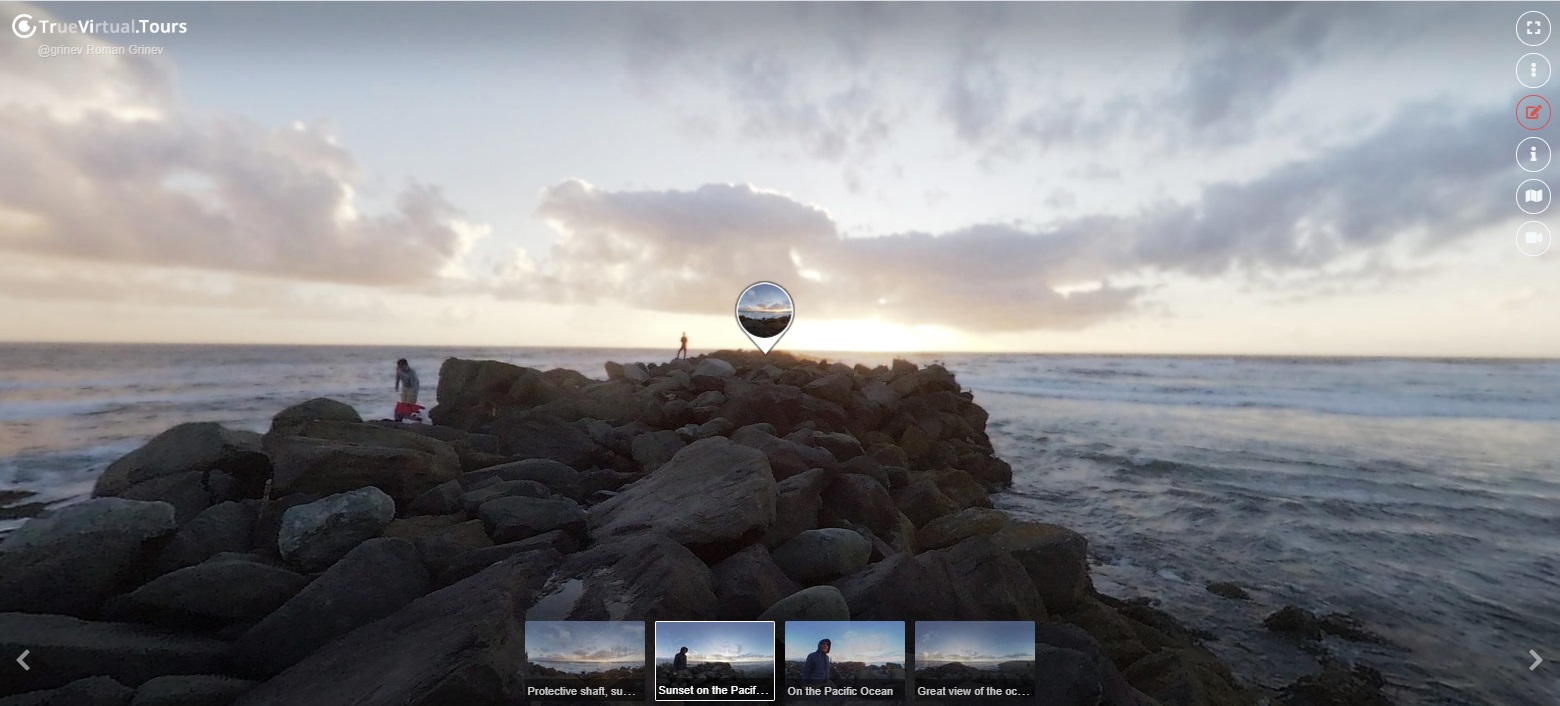- {{section.name}} x{{section.count}}
How to create a virtual 3D tour? Step-by-step instruction
The order is as follows: 1) upload to the site spherical panoramas from which you plan to create a virtual tour; 2) from the list of uploaded panoramas add each panorama to the virtual tour (Add to 3D tour link); 3) open the created virtual tour, edit the panorama order, select the main panorama, set transition points (tunnels).
Learn moreTags

x17 XIAOYI YI360

x17 Vitebsk region

x17 Volgograd region

x17 Solec kujawski

x17 House of Soviets

x17 The property

x17 city Novosibirsk

x17 Washington

x16 DJI FC9284

x16 Tourmaline
Showing 661-690 of 6,301 items.