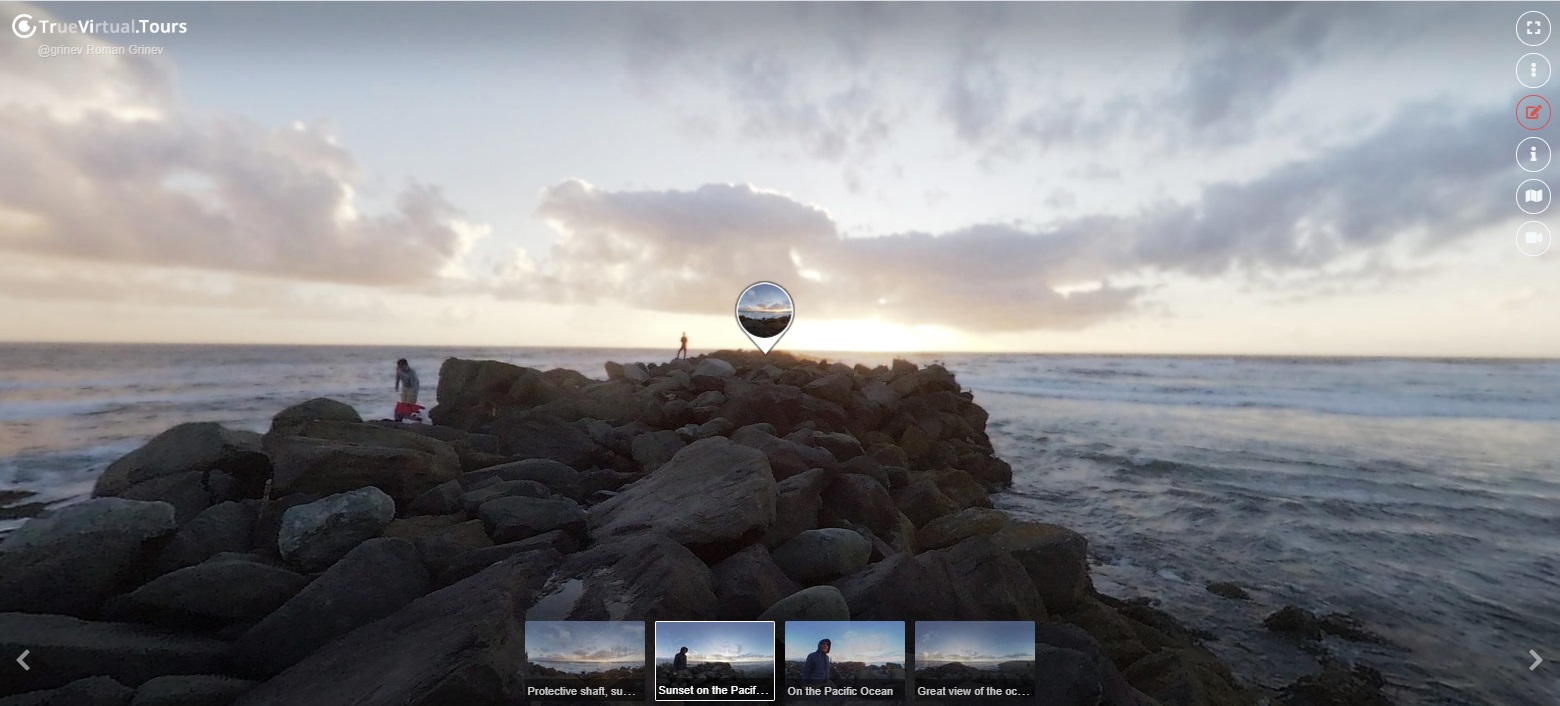- {{section.name}} x{{section.count}}
How to create a virtual 3D tour? Step-by-step instruction
The order is as follows: 1) upload to the site spherical panoramas from which you plan to create a virtual tour; 2) from the list of uploaded panoramas add each panorama to the virtual tour (Add to 3D tour link); 3) open the created virtual tour, edit the panorama order, select the main panorama, set transition points (tunnels).
Learn moreTags

x18 YI 360 VR Camera
Lens: Dual-Lens 220°, F2.0. LCD: 96x64 Dot Matrix OLED. Sensor: Sony 2x12MP CMOS IMX377 1/2.3. Microphone: 360 degree omnidirectional microphone. Photo Format: JPEG. Photo Resolution: 5760x2880. Shutter Time: Auto, 2s, 5s, 10s, 20s, 30s. ISO: Auto, ...

x18 Mogilev region

x18 bathroom design

x18 SLIK Pro 700 DX Tripod
70.1" Working Height. 3 Leg Deployment Angles. Rapid-Type Center Column. 2-Part Center Column for Lower Heights. Foam-Padded Upper Segments.

x18 Jefferson county

x18 Dinosaur park

x18 Curonian Spit

x18 Exhibition

x18 Pacific ocean

x18 mazowieckie

x17 Xiaomi 2201117TG

x17 metro Udelnaya

x17 city of Nomads

x17 Ile awdanI

x17 торфяная 17

x17 Noginsk district

x17 Insta360 EVO
Fold up the EVO and shoot all directions at once. Put HoloFrame on your phone and watch your 3D content come to life - no VR glasses needed. FlowState stabilization ensures smooth video performance, allowing you to shoot smooth, steady videos ready...