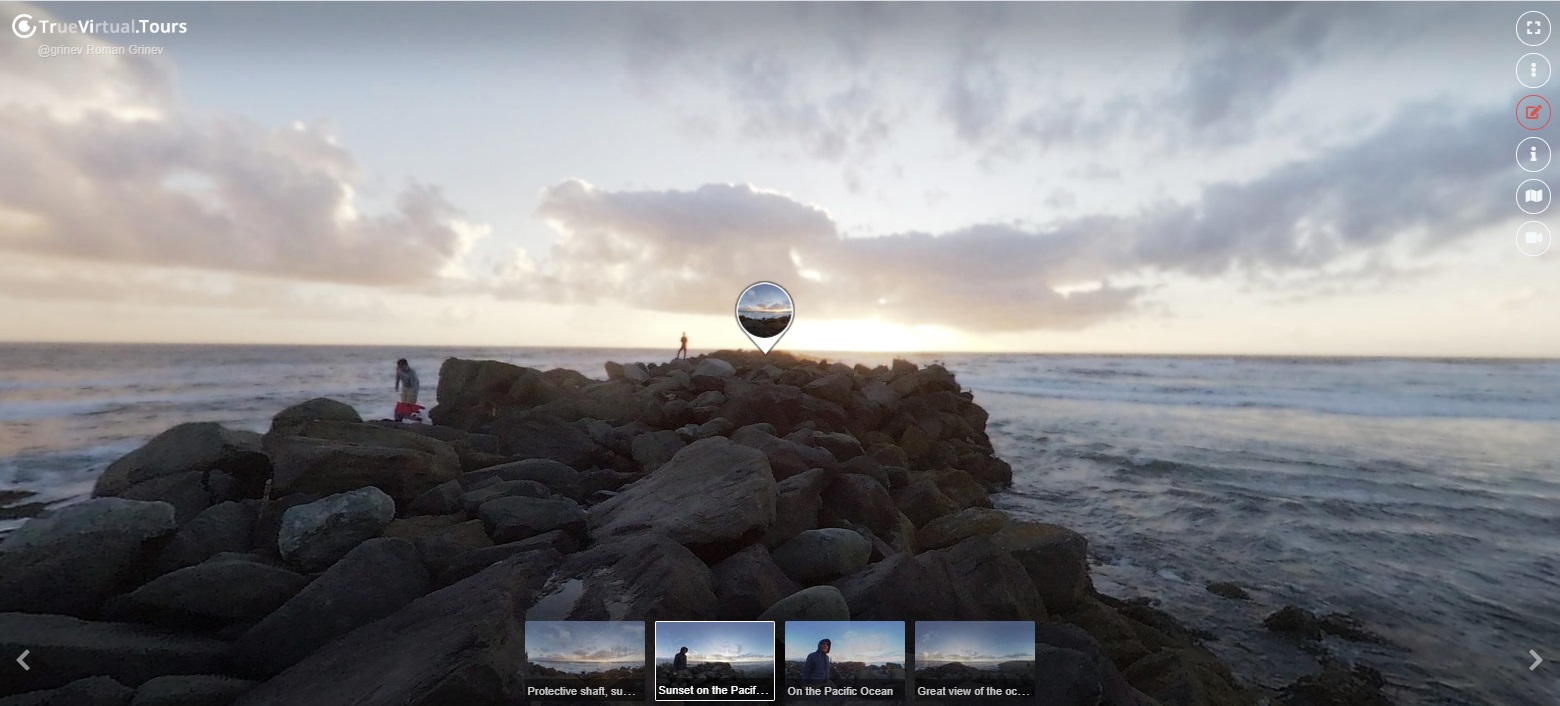Episode 19
Virtual tour: Yaroslav's Court 360 ° _3D Tour_Velikiy Novgorod. Historical architectural complex on the trading side of Veliky Novgorod. The second historical center of Novgorod after the Kremlin. According to legend, Yaroslav the Wise built here at the beginning of the eleventh century. the palace, surpassing its pomp and magnificence all similar buildings in Europe. But the traces of this palace to this day have not been found. Later, this place became Torgom for several centuries.
Here were located barns and shops, boiling trade. A long wharf stretched along the coast, along which vessels with goods stood. The Novgorod veche was noisy here, where important state issues were resolved.
In 1478, the Grand Duke Ivan III demanded to give him the territory of the Yaroslav's Court, considering it to be his inherited property. He sent his representatives there and commanded them to “become in his court the Grand Duke Yaroslavia”. In 1572, Ivan IV "new houses in his yard," so in the sixteenth century. Yaroslav yard often called the "Sovereign." In the seventeenth and eighteenth centuries. Gostiny Dvor was built on the place of Torg During the Second World War, it was almost completely destroyed, only one arcade remained. It is she who is now making an unusually picturesque view of the right bank of the Volkhov.
Since 1992, the Yaroslav's Court is a UNESCO World Heritage Site. Currently, there are 7 temples in the architectural complex of Yaroslav's Court.
22
Featured in virtual tours
-
 today
todayJohn Smith
How to create a virtual 3D tour? Step-by-step instruction
The order is as follows: 1) upload to the site spherical panoramas from which you plan to create a virtual tour; 2) from the list of uploaded panoramas add each panorama to the virtual tour (Add to 3D tour link); 3) open the created virtual tour, edit the panorama order, select the main panorama, set transition points (tunnels).
Learn more