02/12 2026
How to save coins and your time
This article describes how to replace existing spherical images already uploaded to True Virtual Tours. Finally, there is a short list of recommendations to check after the upgrade.
Replacing a panorama Personal experience Best: July - September 2020 Help TrueVirtualTours Functions Questions and answers
568

Нередко дизайнерам приходится загружать несколько вариантов своего проекта. К примеру в процессе работы проходится много промежуточных стадий, когда показывается некий промежуточный этап и далее производится дальнейшее видоизменение панорамы, в одной и той же комнате или с одного и того же места в окружающем ландшафте.В том числе функия замены панорам будет интересна и фотографам. К примеру качество одной из ваших сферических фотопанорам не соответствует критериям качества и вы заметили это только после публикации. И хотите улучшенную панораму того же места загрузить - Пример сравнения панорамы До и ПОСЛЕ

В том числе функция замены панорам будет интересна и фотографам. К примеру качество одной из ваших сферических фотопанорам не соответствует критериям качества. Вы заметили это только после публикации и хотите загрузить отретушированную панораму того же места.

При этом возникают абсолютно очевидные проблемы:
- Если Вы загружаете панораму наново, то вам надо послать Заказчику и обновлённую ссылку на эту панораму. В некоторых случаях большое количество промежуточных этапов одной и той же панорамы (дизайн интерьера как самый распространённый случай) приводит к ошибочному открытию неактуальной версии панорамы Заказчиком. То есть он неумышленно кликает на старую ссылку (к примеру из ошибочно открытого старого электронного сообщения).
- Все информационные атрибуты (Название, описание, теги и так далее) приходится вносить заново. Или копировать со старой страницы свойств панорамы. Что тоже отнимает время.

Решение - функция Замены отдельно взятой панорамы. Если ссылка на панораму остаётся неизменной, а меняется только её "содержание", то риск ошибки исключается. Открыта будет всегда только актуальная версия панорамы.

Преимущества:
- Инфоточки со всеми их настройками сохраняются (При этом важно помнить, что местоположение их привязано к границам исходного изображения. Панорамы с различными исходными точками отсчёта дают соответственно различное положение инфоточек и точек перехода До и После замены файла панорамы.
- Виртуальные Монеты на вашем счету расходуются экономнее [об этом подробнее в конце статьи]
- Главное - экономится ваше время. Трудоёмкое редактирование текстовой информации производится единожды, при первоначальной загрузке панорамы.
Последовательность действий для замены очень простая.
Проиллюстрирую данным анимированным изображением:

Тут у меня сперва возникла небольшая заминка. Хотя True Virtual Tours позволяет загружать все форматы изображений, не все форматы однако могут быть обработаны. Недопустимый формат файла - PNG.

Аналогичным образом можно выполнять обновление отдельно взятой панорамы в виртуальном туре:

Таким образом, оба способа загрузки примерно одинаковы:
- Через настройки отдельно взятой панорамы
- Через настройки в виртуальном туре
Видимость результата, как и в первый раз.Сразу после загрузки в браузере "Opera" ничего визуально не поменялось. Но стоит открыть ту же ссылку в браузере Chrome, как всё будет в порядке:
Инфоточки ожидаемо сместились, так как была выбрана другая начальная точка панорамы:
Ну и на конец самое интересное. Замена панорамы стоит, если верить балансовому списку регистрации действий пользователя, в два раза меньше стоимости загрузки новой панорамы.
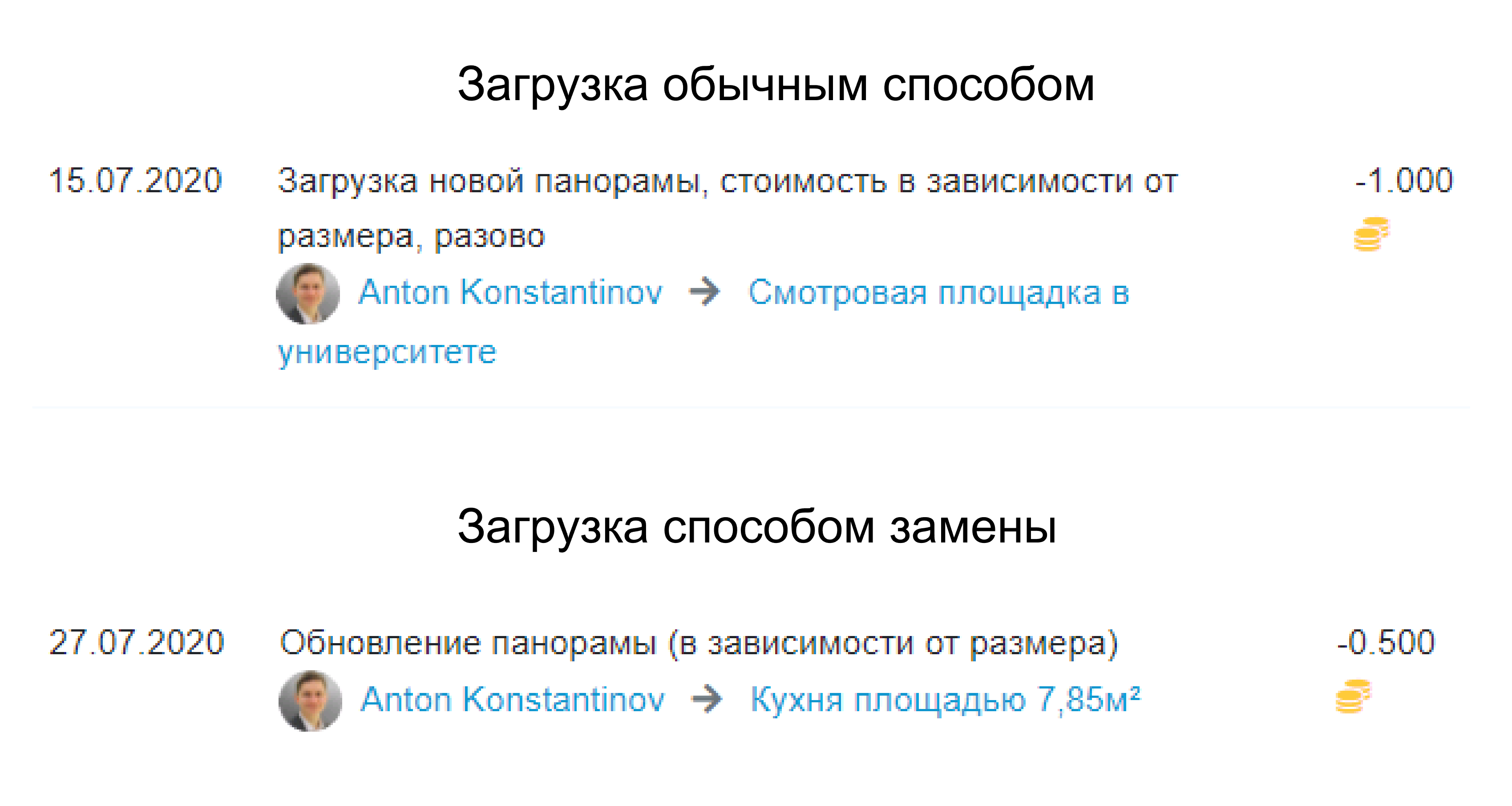
Разумеется размер изображения также стоит учитывать. При приблизительно равных по размеру в мегабайтах изображений замена будет экономичнее, чем загрузка новой панорамы.
Следовательно, если Обновление панорамы (примерно один и тот же размер файла JPG и пиксельное разрешение изображения) стоит меньше, то можно рассмотреть вариант с полной заменой всей связанной информации. То есть человек загружает абсолютно новую панораму. И меняет полностью информацию. При всём при этом просто экономит виртуальные средства. Как запасной вариант.
Немаловажное преимущество - Ссылка сохраняется неизменной. При повторном открытии обновлённой панорамы пользователь сразу увидит новую версию панорамы.
Но главное преимущество, с моей точки зрения, в том, что тратится гораздо меньше вашего времени на копирование той же информации и расстановку тех же самых информационных точек. А также возможно и анимационных позиций пролёта камеры.
В заключение приведу Check-лист, что необходимо проверять после замены панорамы:
- Местоположение существующих инфоточек. Возможно их придётся подвинуть на правильное место относительно нового изображения.
- Переходы в виртуальном туре (их местоположение)
- Анимацию. Возможно тоже надо подредактировать.
- Начальное направление взгляда
-
 today
todayJohn Smith