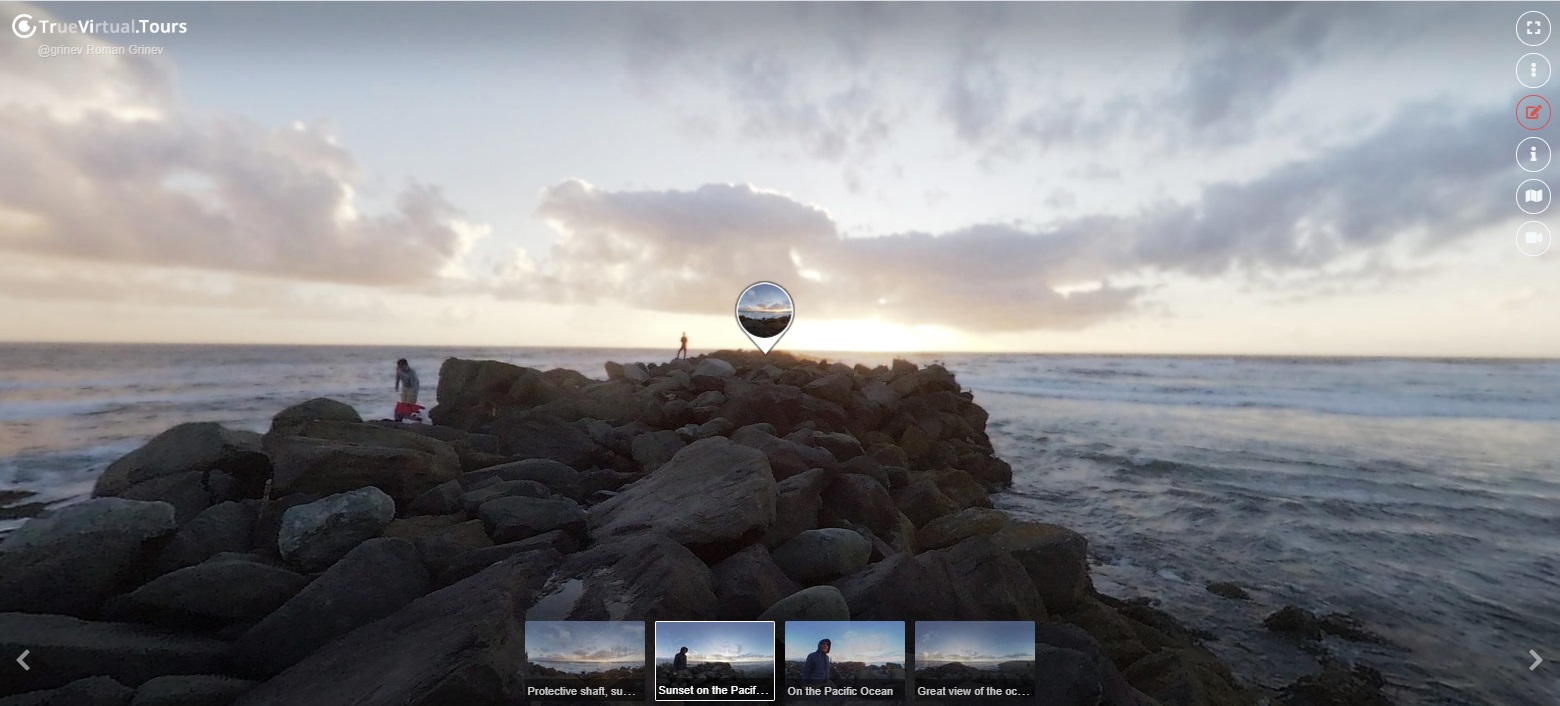Alu manor park
In the case of the large, ca. 12-hectare, free-form plan Alu Park, the traditional composition of the park park is well noticeable: the central part with open areas and a sparse stand, the outskirts with a dense park stand. The park can be divided into two parts, separated by a road running through the park in an east-west direction. The first part is formed by the nearest surroundings of the main building, and the second part by the park area south of the road dividing the park.
The main building of the manor located in the northern part of the park is slightly higher than the rest of the park. There is a small front square in front of the main building, bordered by a trimmed hedge, trees and shrubs. The large back square ends with a row of six. The park stand following the back square is characterized by small ponds, pruned shrub hedges, groups of trees and single trees, footpaths, resting places with benches and a ball field. Here and there behind the main building you can notice old stumps, which testify to the former arrangement of trees. You can also find young trees (spruce, larch, oak) planted to renew the park. Behind the main building there has been a small terrace garden in manor times. The southern part of the park is covered by a pond system. The ponds are supplied with water by the Nihu stream. Two of the meandering waterways remain on the western edge of the park, but across them across the road is the largest pond with three islands. The islands are covered with trees, the largest of which is led by arched bridges. To the east and south, a large pond is surrounded by a dense park, which includes both domestic deciduous and coniferous trees as well as exotics. This part of the park has also been renovated with young trees. Alu Park is of medium species richness. Most of them are domestic trees and shrubs: spruce, pine, birch, wound, alder, lime, maple, oak, island, honeysuckle, hawthorn, tooming, rowan and others.
117
Featured in virtual tours
-
 today
todayJohn Smith
How to create a virtual 3D tour? Step-by-step instruction
The order is as follows: 1) upload to the site spherical panoramas from which you plan to create a virtual tour; 2) from the list of uploaded panoramas add each panorama to the virtual tour (Add to 3D tour link); 3) open the created virtual tour, edit the panorama order, select the main panorama, set transition points (tunnels).
Learn more