02/12 2026
How to animate a panoramic photo
Some users to whom I sent links to view panoramic photos could not at first figure out how to properly rotate the panorama around me, or at first did not realize that the wheel could zoom in or out the scene. For such cases, the True Virtual Tours website has a Video Editor feature. In case of its application, before the user who opened the panorama by the link, the script of the "flyby" invented by you immediately starts. That is, the camera rotates or focuses as you yourself previously configured. Thus, you helped our customer to quickly examine the space around "himself" in a panoramic picture and at the same time encouraged him to think that he could perform the same actions with the help of the mouse buttons or the wheel.
Animation Revitalization photo TrueVirtualTours Functions Help TrueVirtualTours Questions and answers The best
7K 9
Я хотел бы рассказать о своем опыте использования сайта True Virtual Tours. У меня на днях случилось "открытие" в моём личном масштабе. Когда я только начинал использовать ресурсы сайта, то я не обратил внимание на возможность анимирования 360-градусного фото. То есть я только загружал панорамы и генерировал ссылки для перехода и просмотра их третьими лицами. Всё.
Но как-то раз, просматривая очередные работы "старожил" портала, я наткнулся на одну панораму, которая после открытия в полноэкранном режиме сразу же начала поворачивать камеру вокруг точки наблюдателя.
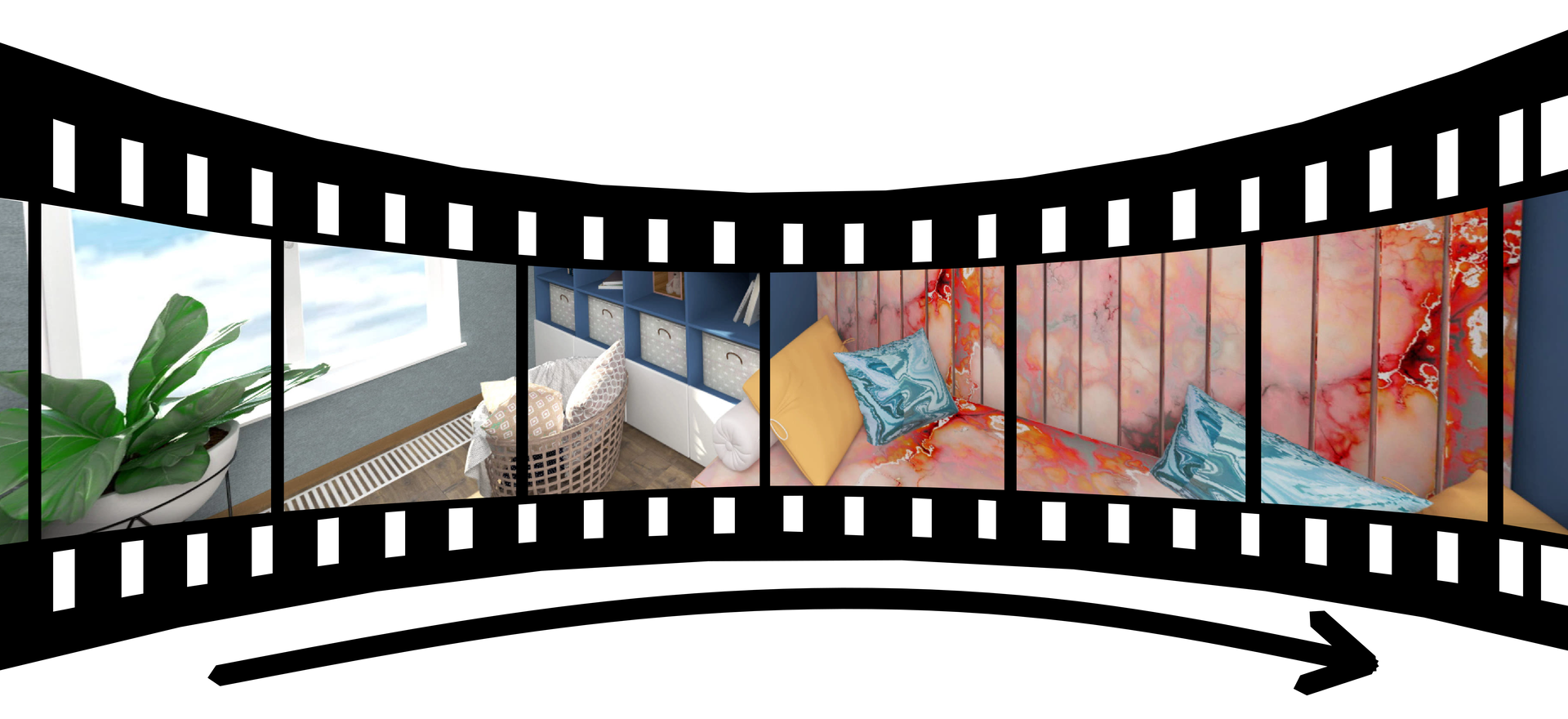
Тут я сильно удивился, поскольку ранее не видел чтобы такая опция присутствовала в наборе функционала сайта. Я стал искать и обнаружил, что оказывается эту функцию я уже видел самом начале, только не совсем правильно её интерпретировал. Эта функция называется Видеоредактор. Сейчас она в опциях помечена как "(бета)".
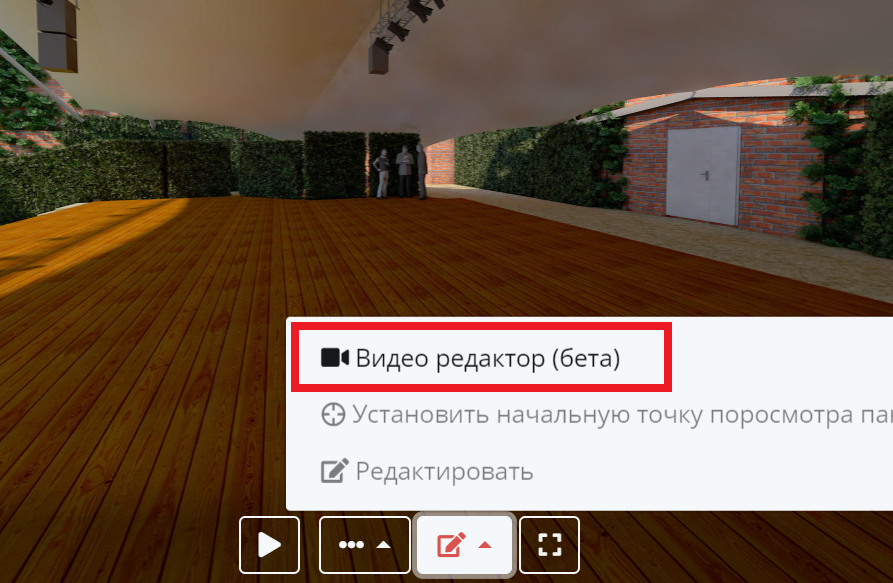
Эта опция изначально не вызывала у меня связи со статичной фотографией, пускай и 360-градусной. То есть я как-то автоматически с самого начала думал, что эта опция предназначена для панорамных видео, то есть когда воспроизводится видео с камеры которая умеет снимать параллельно с обзором 360° и сшивать на лету аппаратно для соответствующего проигрывания. И полагал, что именно для таких видео предназначена функция Видеоредактор(бета).
После этого уже в принципе в первый раз задействовал эту функцию применительно к своим "рендерингам" и обнаружил, что она здорово помогает в подаче панорамы вовне.
Здесь имею в виду прежде всего привлекательность результата, который откроет на своём экране ваш конечный клиент/партнёр, кому вы пошлете свою работу. Когда человек открывает впервые вашу ссылку, например с этим панорамными фото, то он ещё как правило не знает что это фотография "кликабельна", то есть что она может приводиться в движение мышью. Первое, что приходит на ум, что это статичная Фотография, к которой добавлен эффект смещения камеры. То есть немного камера с одного угла в другой смещается, но в целом снимок двухмерный.
Он ещё не знает, что открытая им фотография обладает "полуобъёмностью" или бесконечностью, где он может смещать взгляд, но не находить края. И вот чтобы передать это ощущение объёмности и заодно подтолкнуть человека к мысли, что он может этой фотографией и сам управлять как-то, я задействую Видеоредактор.
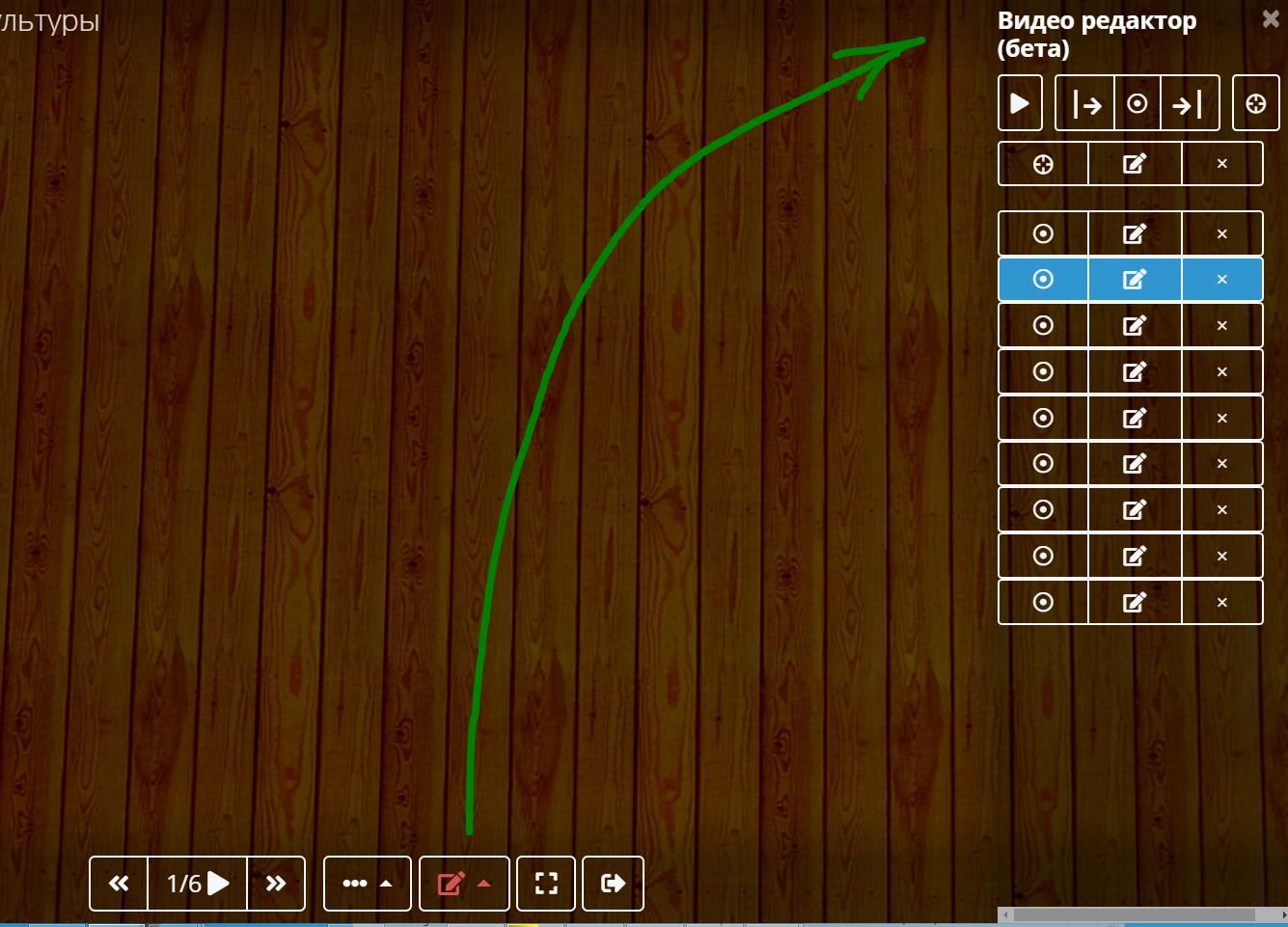
Добаляя фокусировку ближе-дальше я могу косвенно натолкнуть просматривающего на мысль, что можно не только кликать или тягать по сторонам, но и задействовать колесико мышки.
Анимация из Видеоредактора по умолчанию циклическая. То есть переходы между точками будут повторяться до тех пор, пока человек не возьмёт управление на себя. То есть первый после открытия раз кликнет в панораму и начнёт тянуть или крутить колесо мыши.
Моя статистика показывает, что большинство тех, кто загружает панорамы, до этого ещё не пользовались вышеописанной функцией анимирования панорамных фотографий. Чтобы облегчить остальным пользователям знакомство с функцией Видеоредактора мною было смонтировано небольшое видео.
-
 today
todayJohn Smith
-
 06/02 2024
06/02 2024Elina Tereza Sapiega
Добрый.
А как регулировать скорость поворота? Он носиться как угорелый по кругу. А надо плавно :-) -
 11/23 2022
11/23 2022Artin777
Hello, can you make a 360 video for YouTube?
Translated from Russian -
 01/17 2022
01/17 2022Юрий Спасенников
During trial work in the video editor (beta), three wishes arose for its quality use.
Translated from Russian
1. Is it possible to increase the time of one scene from 3 (today's) seconds to at least 5. The scenes will not be so torn and convulsive.
2. The cardinal wish is to be able to change the duration of the scenes yourself (within reasonable limits, of course).
3. When editing, be able to change scenes (left, right, up, down, zoom in, zoom out) at a constant speed, that is, with buttons, not with the mouse.
Is it possible? -
 06/06 2021
06/06 2021Roman Grinev
Victor, there is no such possibility yet. The ability to create a virtual tour video and then export it to AVI is one of the priority things that are planned to be implemented.
Translated from Russian -
 06/06 2021
06/06 2021Виктор Макаркин
Is it possible to create a video panorama or a video tour here to place where it is not possible to place in the usual format?
Translated from Russian -
 06/02 2021
06/02 2021Krecer75
Hello. Tell me how to add buttons for transition between panoramas or arrows.
Translated from Russian -
 06/26 2020
06/26 2020Anton Konstantinov
Yes, indeed, at present, the movement is launched only in a separately open panorama. The tour remains a bunch of "static" panoramas. The developers have yet to work on this.
Translated from Russian -
 06/25 2020
06/25 2020Astrakhan 360
I realized that this applies only to a separate panorama, the tour is not reproduced in motion.
Translated from Russian -
 06/25 2020
06/25 2020Astrakhan 360
Super! Everything is simple and clear! You must definitely edit the Tours!
Translated from Russian