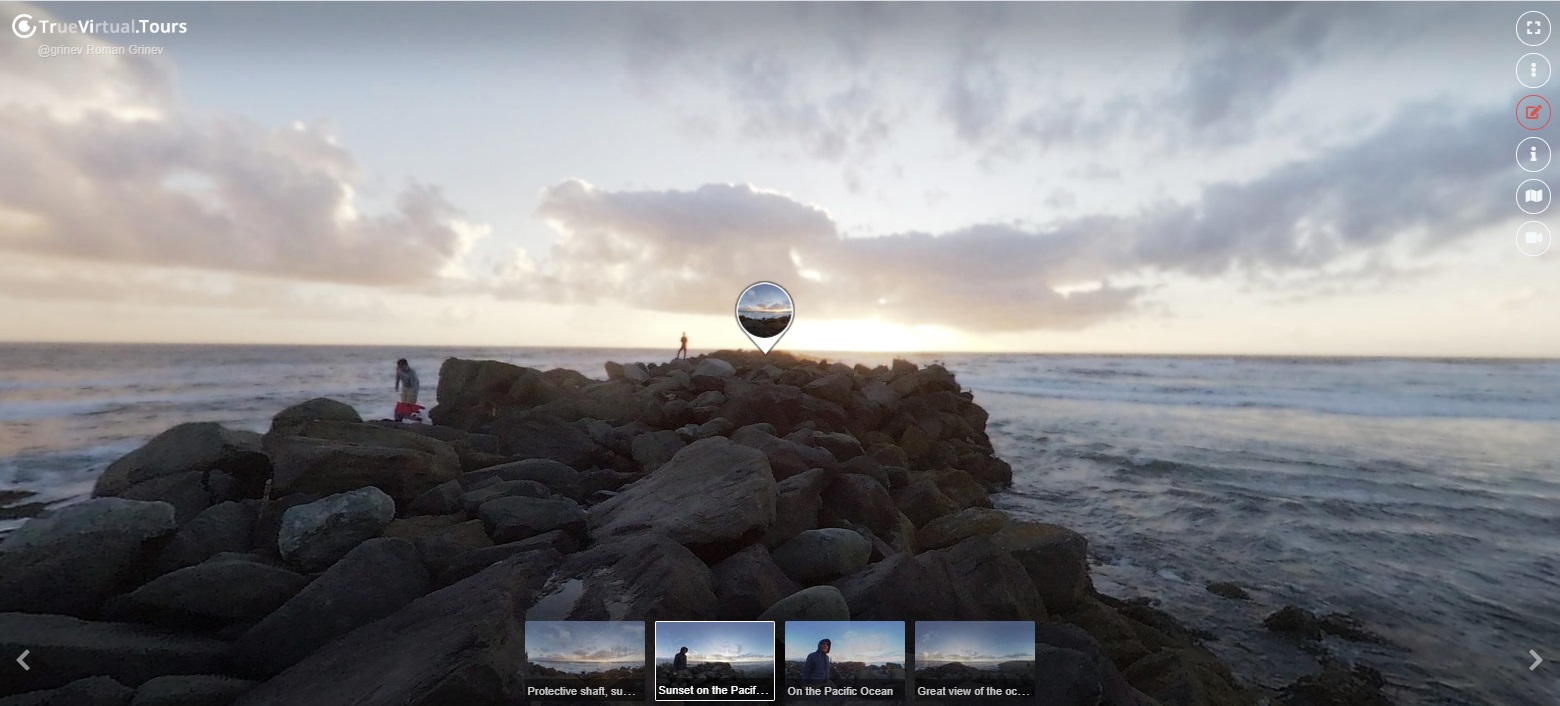- {{section.name}} x{{section.count}}
How to create a virtual 3D tour? Step-by-step instruction
The order is as follows: 1) upload to the site spherical panoramas from which you plan to create a virtual tour; 2) from the list of uploaded panoramas add each panorama to the virtual tour (Add to 3D tour link); 3) open the created virtual tour, edit the panorama order, select the main panorama, set transition points (tunnels).
Learn moreTags

x3 FUJIFILM X-T3
The Fujifilm X-T3 is a high-end weather-resistant mirrorless interchangeable-lens camera. Lens mount: Fujifilm X. Image sensor type: X-Trans CMOS IV. Maximum resolution: 6240*4160 (26.1 megapixels). ASA/ISO range: 160–12800 (standard); 80–51200 ...

x3 Shintoshin

x3 Chiyoda-ku

x3 Marunouchi

x3 Nodal Ninja 4
Nodal Ninja NN4 Tripod Head with RD16 II Rotator for Panoramas featuring For Spherical @ HDR Panoramas, Supports Up to 100mm Lenses 62mm Diameter/Nadir Footprint.

x3 Google Earth Studio
Earth Studio is an animation tool for Google Earth’s satellite and 3D imagery.

x3 Soviet Union

x3 Entry group