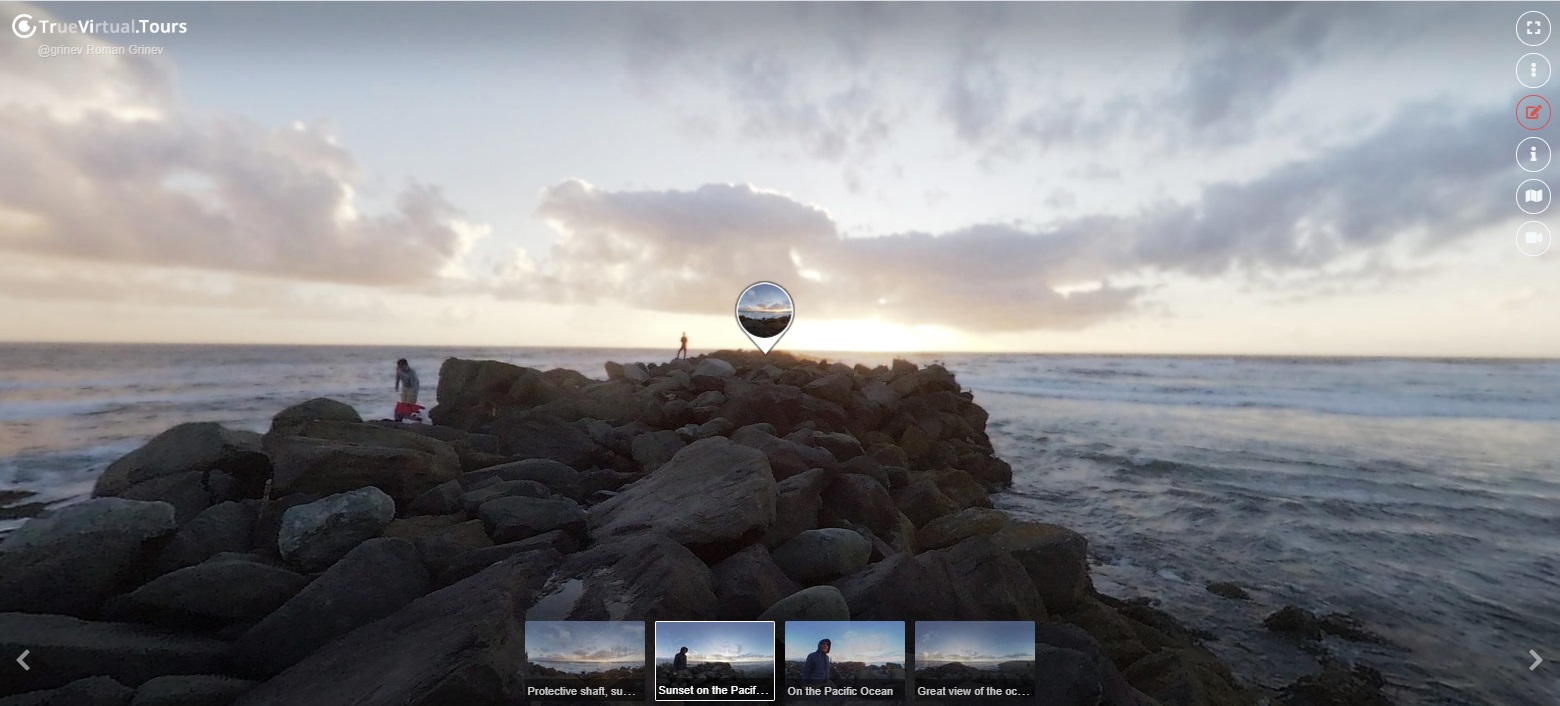Saint-Petersburg, Ligovsky prospekt 74, View from Roof, Loft Project ETAGI
Virtual tour: Saint-Petersburg, Ligovsky prospekt 74, View from Roof, Loft Project ETAGI. Loft Project Floors
Cultural Center Loft Project Etazhi is a pioneer of loft design * and one of the largest exhibition spaces in St. Petersburg. Since 2007, the center occupies the area of a former bakery on 74 Ligovsky Prospekt. Today, in an area of 3,000 square meters there are 2 modern art galleries, 4 exhibition spaces, a Green Room Coffee Shop, an open roof and a Locale Hostel.
You can find out more about the Loft Project FLOOR in the Guide section.
- Loft - space, often for industrial use, which changed its function.
Actual expositions at Loft Project Etazhi are combined with an extensive event program, which includes a series of lectures and discussions on art and design, film screenings, theatrical events, theory and practice curator classes, and master classes for children.
In addition to the exhibition and educational activities, Loft Project ETAZHI actively implements socially significant charitable projects, attracting the best artistic resources of the city to participate in them.
An important area of activity of the cultural center is international projects in the field of contemporary art, which the Loft Project ETAGI organizes together with the cultural institutions of the EU countries and city committees
http://www.loftprojectetagi.ru/
https://www.google.com/maps/place/%D0%AD%D1%82%D0%B0%D0%B6%D0%B8/@59.921904,30.356963,16z/data=!4m2!3m1!1s0x469631b177efcec1 : 0x64ef22cc2b530513? Hl = ru
77
Featured in virtual tours
-
 today
todayJohn Smith
How to create a virtual 3D tour? Step-by-step instruction
The order is as follows: 1) upload to the site spherical panoramas from which you plan to create a virtual tour; 2) from the list of uploaded panoramas add each panorama to the virtual tour (Add to 3D tour link); 3) open the created virtual tour, edit the panorama order, select the main panorama, set transition points (tunnels).
Learn more